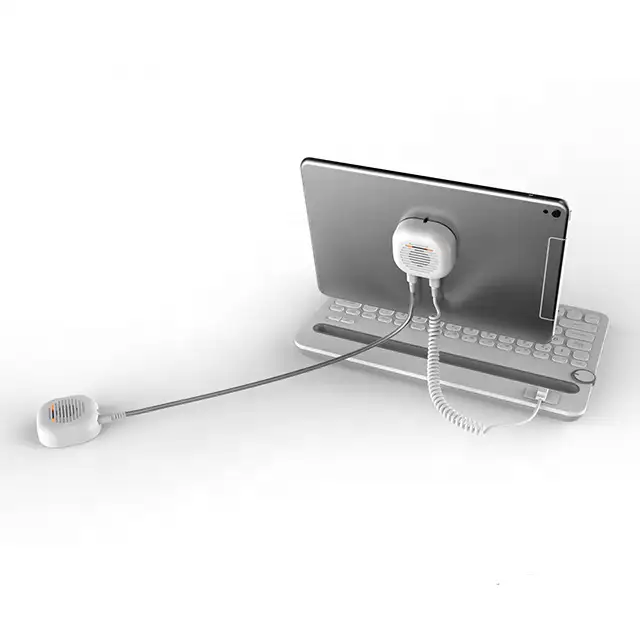| Product name | Classic Mobile Phone Security Holder |
| Model No. | ZXSI412 |
| Color | White |
| Material | ABS |
| MOQ | 1pc |
| Certificate | CE & RoHS |
| Application | Anti-theft display for phone |
Advantages of ZXSI412 Classic Mobile Phone Security Stand
1.ZXSI412 is made of high-quality ABS, which is very durable. The main stand can be used for over 5 years with the correct operation. Because the charging cable is a consumable, its service life may not be that long, and it needs to be replaced after a period of time.
2. While securing the phone, the ZXSI412 cellphone security stand can also charge the phone. When selecting a mobile phone anti-theft device, the choice of charging cable is an important factor, including Micro, Type-c, and Lightning, please select a different cable based on your phone brand.
3. The sensor head of the security stand is locked to the base by the screw to avoid false disconnection. In addition, the entire security stand is also fixed to the desktop with screws to prevent the safety bracket from being taken away as a whole.
4. The remote control method of the ZXSI412 is a Bluetooth remote controller, which is farther than the infrared remote control, with a distance of up to about 3 meters. In addition, you can set a unique password for the Bluetooth remote control, which adds another layer of security protection to the phone. The remote control is a free gift when purchasing 10 mobile phone anti-theft devices.
ZXSI412 will alarm in the following conditions
1.Remove the cell phone from the sensor head.
2. Cut off the spring cable.
3. Pull out the spring cable from the stand.
4. Cut off the charging cable.
5. Pull out the charging cable from the cell phone or from the stand.
6. Remove the stand from the desktop.
 Professional anti-theft &lable&tag provider
Professional anti-theft &lable&tag provider